Why are these ships in a field?
3. Introduce the mini-lakes
Note: Each pair of students will build a mini-lake and track changes across an extended period of time.
Reiterate that the focus of the new science unit is to study water and the ways in which it can change or transform. Since it's difficult for the class to study an actual lake, students will build small lakes that they can study in the classroom.
Briefly, elicit students' ideas about what natural materials they would expect to find in a lake.
What are some natural materials you might find in a lake?
Show the miniature lake you have made. It's simpler than an actual lake, but it has some of the important materials: sand, gravel, rocks, water, and something to hold all the components together. Explain that they'll use their mini-lakes to help understand some things about real lakes, and learn more about how those ships ended up in a field.

Students will start to make their lakes today. Show them the materials they will use to make their mini-lakes: sand, gravel, a few small rocks, fresh water, and the boxes that will hold everything together.
One important question they'll investigate is:
How do these lakes change, and how do they stay the same, as time passes?
Explain that since they will study their lakes for changes that occur, they'll need to know how much of each material is in their lakes. Before the materials are mixed together in the lakes, it's important to weigh each component. In the next session, they measure the volumes of the components.
Introduce the digital scales
Show students the digital scale. There are some things they should know in order to get accurate weight measurements:
- Be sure the scale reads zero once it is turned on and before weighing something. If it does not read zero, push the button labeled ON / ZERO to set it at zero.
- Scientists use grams, not ounces, for weight measurement. Make sure a small “g” for “grams” is in the corner of the display. If the letters are “oz” (for ounces), push the button labeled KG / LB to change the weight measurement to grams.
- These scales are designed to weigh small objects. Overloading them may cause them to stop working. Be careful to not push down on them or place heavy items on them.